Windows’dan antivirus’u kaldırmak İçin en iyi yol hali hazırdaki antivirüs yazılımını doğru şekilde kaldırmak gerekir. Yeni antivirüs ürününü yüklemeden önce sisteminizden doğru şekilde kaldırılmadığında, başka bir antivirüs sürümünü yüklemeye çalışırken sorun yaşayabilsiniz. Önceden kurulmuş bir antivirüs yazılımının kaldırmak çok önemlidir.
Çoğu kişi Windows’da yerleşik Windows Program Ekle / Kaldır özelliğini kullanarak kaldırır. Ancak virüs koruma programını çoğu programı sorunsuz bir şekilde kaldırsada ve bu işi doğru şekilde yapacak kadar iyi değildir.
Windows’dan antivirüs ürünlerini kaldırırken yeni antivirüs yükleyebilmek için tüm izleri kaldırmanız gerekir. Windows’a başka bir antivirüs yüklerken hataya neden olabilecekunsurlar olabilmektedir.
Antivirüs üreticilerin için tüm kaldırıcı bağlantılarını iki farklı şekilde aşağıda listeliyorum.
İkinci listeye harf sıralı olarak aşağıdan ulaşabilirsiniz.
A – B – C – D – E – F – G – K – L – M – N – P – S – T – V – W
| Avast | http://www.avast.com/uninstall-utility |
| AVG | http://www.avg.com/us-en/utilities |
| Avira | http://www.avira.com/en/support-for-free-knowledgebase-detail/kbid/88 |
| CA Antivirus | see Total Defense Anti-Virus |
| Comodo Internet Security | https://support.comodo.com/index.php?_m=knowledgebase&_a=viewarticle&kbarticleid=298 |
| CounterSpy | http://www.google.com/#q=counterspy+uninstall |
| Cyber Defender Early Detection Center | http://www.ustechsupport.com/faq.html#q4 |
| Dr. Web | https://support.drweb.com/support_wizard/?lng=en (Only registered Dr. Web users can access support content) |
| eScan | http://www.microworldsystems.com/download/tools/esremove.exe |
| ESET | /kb2788/ |
| G Data | https://www.gdatasoftware.co.uk/?eID=PushFile&dl=f4b2f2fd23%3AAFEIBgU%3D |
| Kaspersky | http://support.kaspersky.com/common/service.aspx?el=1464 |
| K7 Total Security | http://www.k7computing.com/en/tools/K7RT.exe |
| LavaSoft | http://www.lavasoftsupport.com/index.php?showtopic=28 |
| Malwarebytes | http://www.malwarebytes.org/mbam-clean.exe |
| McAfee | http://download.mcafee.com/products/licensed/cust_support_patches/MCPR.exe |
| Microsoft Security Essentials | http://support.microsoft.com/kb/2435760 |
| Norman Virus Control/Norman Security Suite | http://www.norman.com/home_and_small_office/help_support/how_to_completely_remove_norman_security_suite_from_your_computer
http://www.norman.com/home_and_small_office/help_support/removing_norman_security_suite |
| Norton (Symantec) | ftp://ftp.symantec.com/public/english_us_canada/removal_tools/Norton_Removal_Tool.exe |
| Norton Security Scan | Uninstall Norton Security Scan |
| Panda | http://www.pandasecurity.com/resources/sop/UNINSTALLER_08.exe |
| Panda Cloud Internet Protection | http://www.pandasecurity.com/resources/sop/Cloud_AV_Uninstaller.exe |
| Pareto Logic | http://www.paretologic.com/resources/help/xoftspyse/195.htm |
| Sophos | http://www.sophos.com/support/knowledgebase/article/11019.html |
| Spybot Search & Destroy | http://www.safer-networking.org/faq/how-to-uninstall-2/ |
| Total Defense Anti-Virus (formerly CA Anti-Virus) | http://totaldefense.iyogi.com/?p=368 |
| Trend Micro | http://esupport.trendmicro.com/solution/en-us/1056551.aspx |
| Trend Micro Titanium | http://esupport.trendmicro.com/solution/en-us/1059018.aspx |
| Trend Micro Worry-Free Business Security Agent | http://esupport.trendmicro.com/solution/en-us/1057237.aspx |
| Vipre (Sunbelt Software) | http://kb.threattracksecurity.com/articles/SkyNet_Article/How-to-Uninstall-VIPRE-Antivirus-and-VIPRE-Internet-Security |
| Webroot | http://www.webroot.com/prodCheck/?pc=64150&origrc=1&oc=221&mjv=7&mnv=0&rel=6&bld=38&lang=en&loc=AUS&kc=ppc%60lkik^^afhgpewgfa&opi=2&omj=6&omn=1&osl=en&errid |
| Windows Defender | /kb2390/ |
| Windows Live OneCare | http://download.microsoft.com/download/4/c/b/4cb845e7-1076-437b-852a-7842a8ab13c8/OneCareCleanUp.exe |
| Windows Security Essentials | http://support.microsoft.com/kb/2435760 |



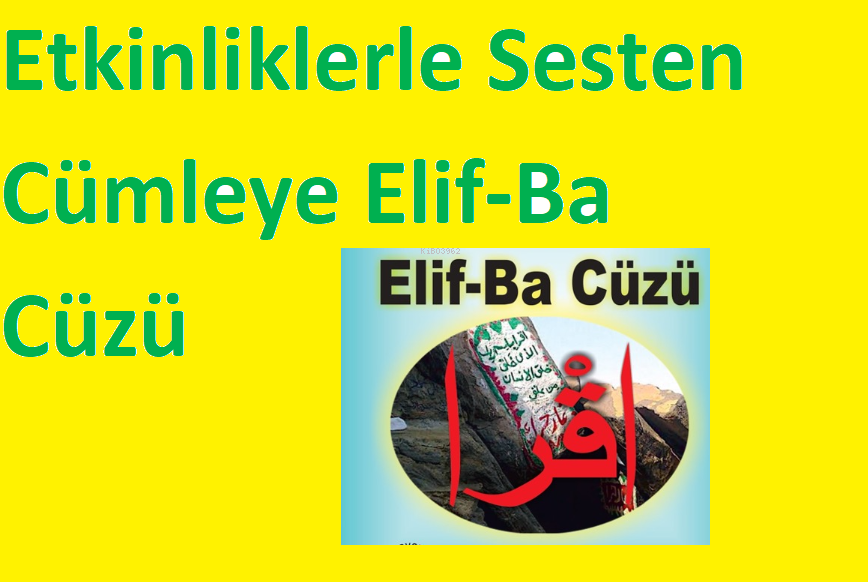
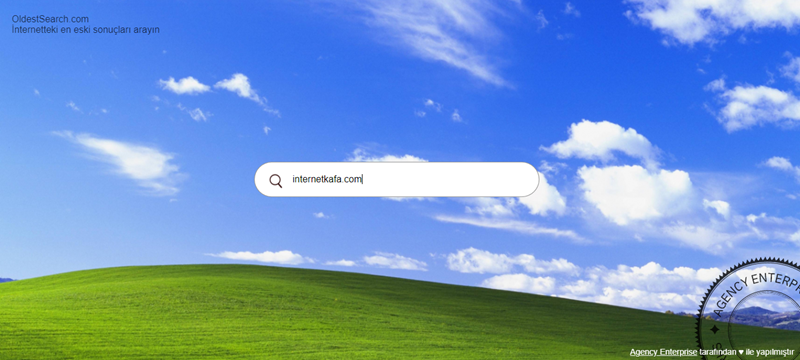
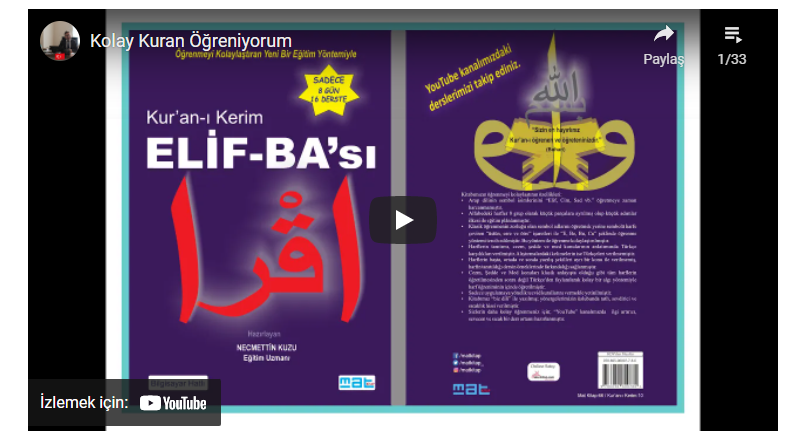

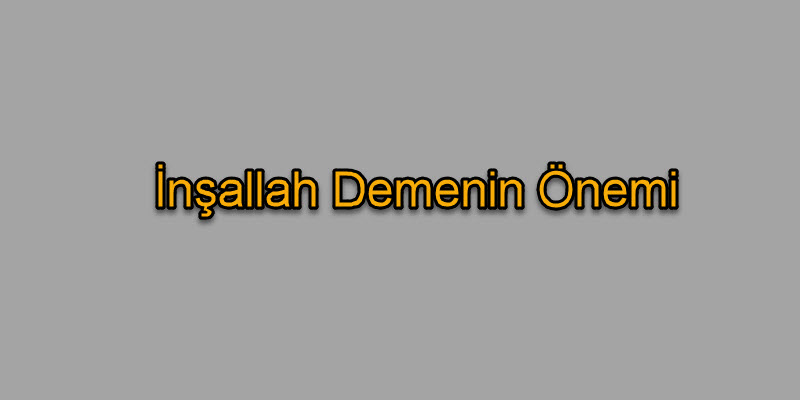





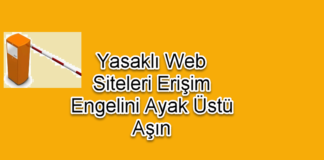
Thanks for sharing such a great information with us. Your Post is very unique and all information is reliable for new readers. Keep it up in future, thanks for sharing such a useful post. Our toll-free number is accessible throughout the day and night for the customer if they face any technical issue in BROTHER PRINTER Call us +1888-621-0339 Brother Printer Support USA Brother Printer Customer Support Number
Brother Printer Support Phone Number
Brother Printer Tech Support Phone Number
Brother Printer Technical Support
Thank you, best regards.
The information you have provided is valuable and I want to give you a huge thumbs up for it. Keep posting such informative posts.
Hi, Thomas. Best regards and achievements.
Much obliged to you for sharing such a nice post. Your post is one of a kind. It is solid for each reader. You may prop up on sharing such a pleasant post. My name is Albert Parker. I am a free blogger. I have likewise composed a blog on Printer Tech Support. It would be ideal if you benevolently share my blog http://technotailks.edublogs.org/
Printer Tech Support